Understanding GitHub Copilot: What It Is and How to Access It
Entrepreneur and AI advocate focused on AI for social good and sustainability.

Entrepreneur and AI advocate focused on AI for social good and sustainability.

GitHub Copilot is an AI coding assistant. It helps developers write code faster and with less effort.
This tool was developed by GitHub and OpenAI. It functions like a coding partner, suggesting lines of code or entire functions.
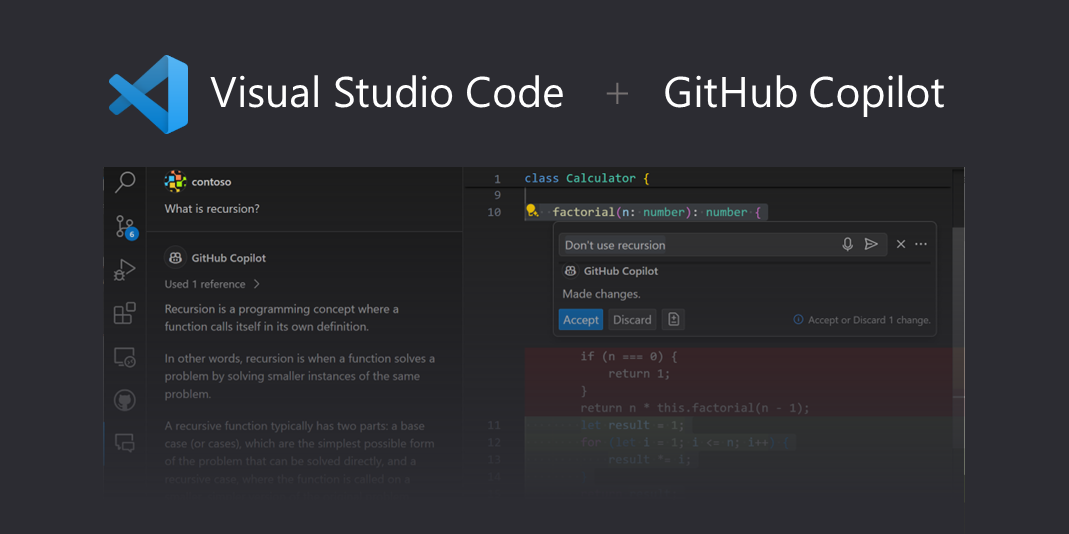
GitHub Copilot uses a machine-learning model called OpenAI Codex. It understands the context of your code by reviewing comments, code, and file names.
It generates coding suggestions in real-time. Copilot adapts to different programming languages, matching your coding intentions.
It integrates into IDEs like Visual Studio Code. The AI then offers code suggestions that you can edit or apply directly.
Copilot offers code completion in supported IDEs. It also provides a chat interface for coding-related questions.
It has a command-line interface for terminal questions. Copilot can generate pull request summaries and manage documentation collections for context.
Copilot significantly speeds up the coding process. It suggests lines of code and complete functions.
Developers can focus on higher-level design and problem-solving. A study by GitHub showed that developers using Copilot were 55% faster.
Developers can learn new coding patterns with Copilot. It offers alternative ways to solve problems.
This makes it a valuable tool for both new and experienced programmers. It can also help with learning new languages by offering syntax hints.
Copilot supports many programming languages and frameworks. It works well with Python, JavaScript, TypeScript, Ruby, Go, C#, and C++.
This versatility makes it useful for projects across different tech stacks. It is trained on a diverse set of languages.
Copilot can improve the overall quality of the codebase. It provides feedback on parts of the code.
It offers optimization suggestions. This helps reduce common coding errors by suggesting tested solutions.

GitHub offers different subscription plans. Copilot Individual is for individual users.
Copilot Business is for organizations. Copilot Enterprise is for large enterprises, offering additional features on GitHub.
Individuals can start a free 30-day trial. After the trial, a paid subscription is needed.
Organization and enterprise users can request access through their GitHub settings. You can try it for free with a one-time 30-day trial.
GitHub Copilot is free for verified students, teachers, and maintainers of popular open-source projects. This supports learning and development in the community.
For more details, see "Getting free access to Copilot as a student, teacher, or maintainer." You can also learn more about subscription plans for GitHub Copilot.
You need the latest version of Visual Studio Code. Other supported IDEs include Visual Studio, JetBrains IDEs, Azure Data Studio, and Vim/Neovim.
A stable internet connection is also required. Your system should meet the IDE's minimum requirements.
First, install the GitHub Copilot extension from the Visual Studio Marketplace. Then, sign in to GitHub within Visual Studio Code.
Finally, authorize the extension to access your GitHub account. For detailed instructions, you can see the "Set up GitHub Copilot in Visual Studio Code" in the Microsoft documentation.

For Visual Studio, install the Copilot extension and sign in to GitHub. For JetBrains IDEs, install the GitHub Copilot plugin.
Then, log in to GitHub within the IDE. Each IDE has specific steps, but the process is similar.
Open a code file in your IDE. Start typing, and Copilot will suggest code completions.
You can also ask Copilot coding questions in the chat interface. It can help explain code, fix bugs, and suggest improvements.
Use clear and descriptive comments in your code. This helps Copilot understand the context better.
Review Copilot's suggestions carefully. Ensure they align with your project's goals and coding standards.
Sometimes Copilot may not understand the full context. Providing more detailed comments can help.
Over-reliance on Copilot might reduce problem-solving skills. Use it as an assistant, not a replacement for your expertise.
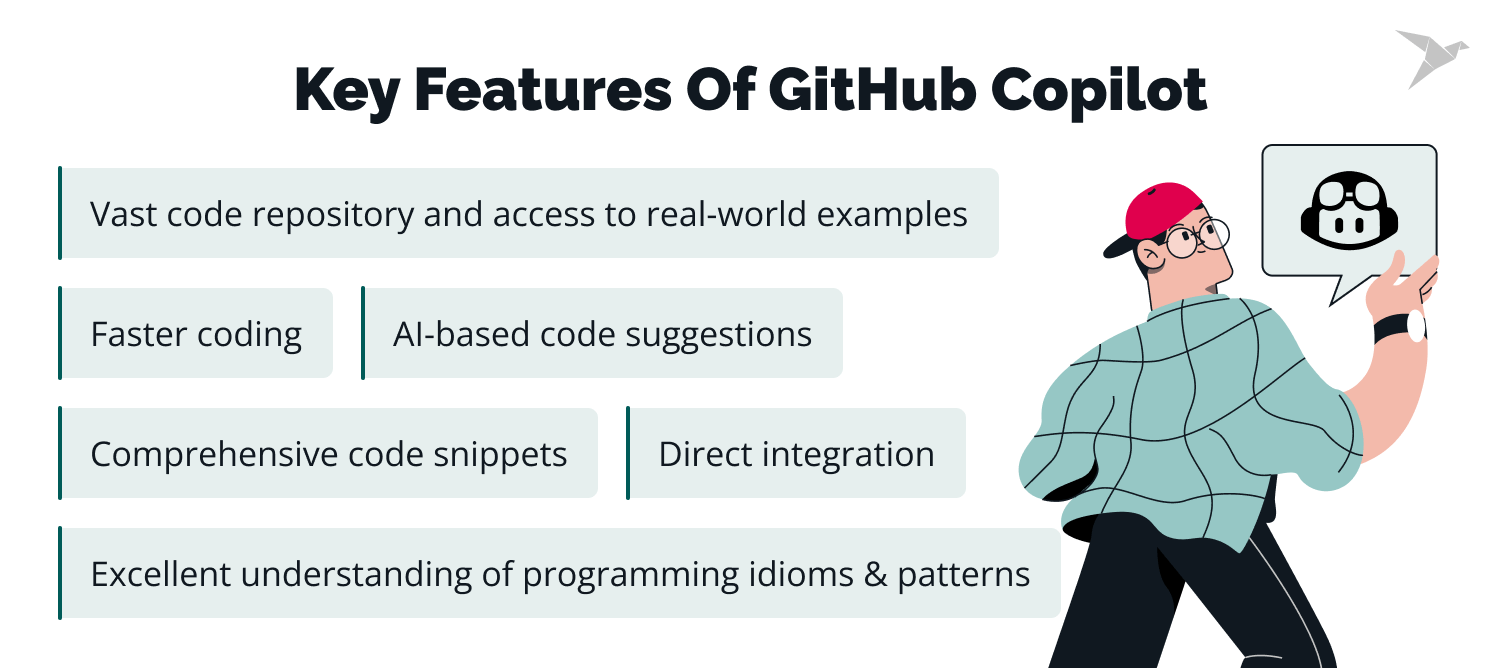
GitHub Copilot Individual costs $10 per month. It can also be billed $100 per year.
This plan offers code completion and chat features. There is a 30-day free trial available for new users.
Copilot Business is priced at $19 per user per month. Copilot Enterprise offers more features and custom pricing.
Organizations can manage access and policies for their members. This plan includes additional AI features on GitHub.
| Feature | Individual | Business | Enterprise |
|---|---|---|---|
| Code Completion | Yes | Yes | Yes |
| Chat Interface | Yes | Yes | Yes |
| CLI Interface | No | Yes | Yes |
| Pull Request Summaries | No | Yes | Yes |
| Knowledge Bases | No | No | Yes |
| Policy Management | No | Yes | Yes |
| Usage Data | No | Yes | Yes |
| Audit Logs | No | Yes | Yes |
| Exclude Files | No | Yes | Yes |
For more information, see "About billing for GitHub Copilot." Copilot Business gives organizations control over policies.
Copilot Enterprise provides advanced features like AI-generated pull request summaries. This makes it suitable for larger teams with complex needs.
GitHub Copilot is a powerful AI coding assistant. It boosts productivity, aids learning, and supports multiple languages.
It offers features like code completion, chat, and CLI interfaces. Copilot can also generate pull request summaries and manage documentation.
Integrating Copilot can significantly enhance your coding efficiency. It requires a thoughtful approach to ensure AI suggestions align with project goals.
Copilot is a valuable tool, but it should not replace human expertise. Use it to augment your skills and streamline your workflow.
Similar to how Google's Jules AI, powered by Gemini 2.0, is changing how developers work, GitHub Copilot offers a significant leap in efficiency. It autonomously handles tasks like bug fixes and code modifications.
Key Takeaways:
— in AI Tools and Platforms
— in AI Research Highlights
— in AI Tools and Platforms
— in AI Tools and Platforms
— in GenAI